Why UX is Now a Part of SEO and What That Means for Your Website
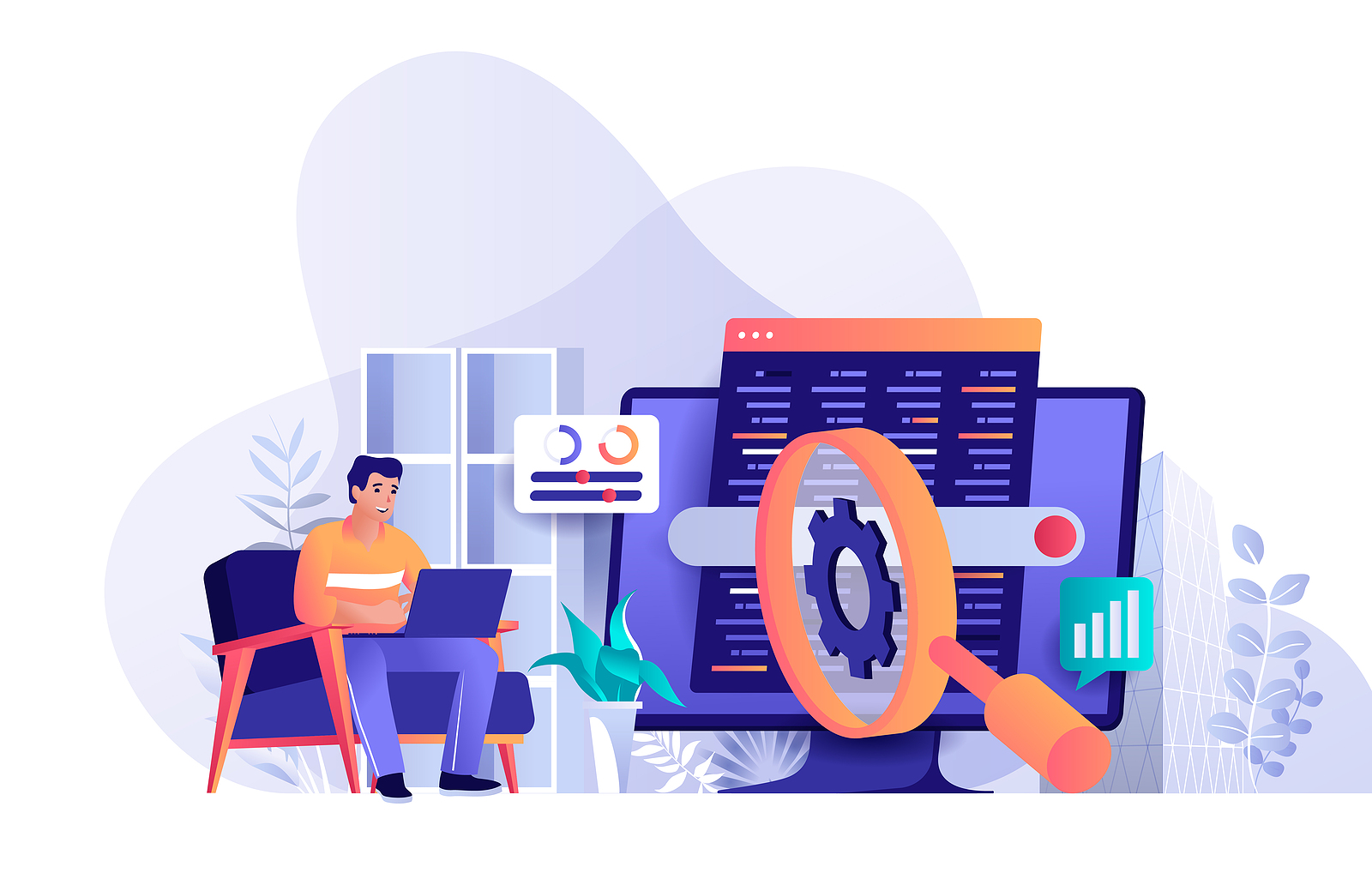 When we talk about SEO – Search Engine Optimization – we’re really talking about SEO for Google Search. This is the most used search engine because it’s continued to evolve with the times, breaking up predatory SEO and adding in features that make it easier for people to find what they need and businesses list what they have. A newer feature is making UX part of the ranking of search results. Learn about what UX is in this context and what you need to do to avoid taking hits to search results with this new metric.
When we talk about SEO – Search Engine Optimization – we’re really talking about SEO for Google Search. This is the most used search engine because it’s continued to evolve with the times, breaking up predatory SEO and adding in features that make it easier for people to find what they need and businesses list what they have. A newer feature is making UX part of the ranking of search results. Learn about what UX is in this context and what you need to do to avoid taking hits to search results with this new metric.
How Google Search Got Here: From Keywords to UX
Without going too deep into the history of Google Search or “the Algorithm,” it’s important to understand that the criteria of what makes a “good” website in the eyes of Google is getting more complicated as websites and how we interact with them become more complicated. As new faults are found, new solutions occur: when keywords led to keyword stuffing, Google started focusing on content, when everyone got a smartphone, Google upranked good mobile design. Now UX is in its sights to continue the goal of making people happy when they search on Google.
What is UX?
UX is short for “user experience.” It’s design lingo for how a product – which can be anything, but we’re going to stick to websites for the purposes of the blog – is interacted with by a user, with a focus on the quality of that interaction. Generally, it’s contrasted with UI (User Interface), which deals with how the user interacts (in this case, with the website). These are interdependent terms more than a “vs.” process, and both require research and communication during website development.
Okay, So What Is UX in Terms of SEO for Google?
Obviously, something as wide as “does the user have a good experience on your website?” isn’t something Google can track. So, instead, in 2020, they released their Web Vitals metrics. These collections of data points for a website act as a way of dealing with some of the most basic experiences on a website, namely:
- Fast Loading Times: No one wants to wait for a page to load. Google looks at how long from start to finish a page load takes, with 2.5 seconds being the suggested maximum. This is known as “Largest Contentful Paint” or LCP for the main content of the page to load.
- Low Input Delay: In the same vein of hating to wait, Google looks at how long it takes for a button, link, or other interactive part of a page to be clicked to start the action it’s linked to. Called First Input Delay (FID), they are looking for 100 milliseconds or less of a delay.
- Visually Stable Pages: Especially on the phone, no one likes scrolling through a page only to have the content and layout shift partway. Specifically, Google is looking at unexpected shifts due to new elements loading in mid-use by clients. This is called Cumulative Layout Shift or CLS and is probably the metric that has most changed since the start of these new UX measures.
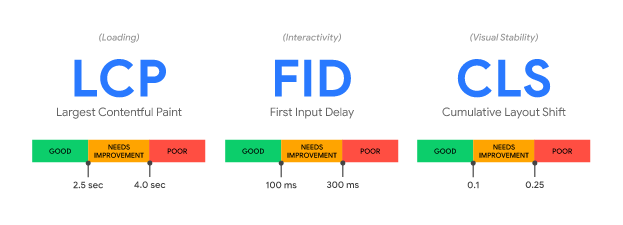
How Do I Improve My UX Ratings on Google?
With these three stats, Google is looking for people to be in the 75th percentile or higher, meaning websites at the bottom will start to get dinged. You don’t need to be perfect, but you do need to be good enough. Use the following as a place to get started:
- Start with Measuring Tools: Google recommends three tools to measure these stats, including the Chrome User Experience Report, PageSpeed Insights, and Search Console (Core Web Vitals report).
- Make Sure You Have a Good Host: Where your website is hosted can have a massive impact on user experiences, affecting everything from page load times to page uptime.
- Have a Lean, Modern Website: Sluggish responses and unstable pages can be a sign of websites that have had piecemeal updates or are poorly optimized. Learn more about warning signs you need a new website.
- Avoid Tricks, Embrace Tips: Having pages with popups or that load in additional elements to “surprise” the user can backfire and ding your UX score. Remove these elements and focus on a better journey for users.
Need help? It might be time to contact Vision Advertising. We’re a full-service marketing agency, helping with everything from website development to social media marketing. We can help you not just to improve your page ranking with Google Search but also make your website better serve your customers, with everything from better content to starting your own online store. Contact us today to get started.
