Is Your Ad Campaign as Old as AdWords? What’s Changed in Google Ads

Alongside my work creating new Google Ads campaigns for our clients, I see my fair share of old and grand-fathered-in accounts of Google Ads still blissfully running ad campaigns that are years old. I understand that there’s definitely something said for the “if it ain’t broke…” mentality – after all, if you’re still getting leads from ads, why change them? But for everyone who knew this platform as AdWords, a lot has changed in Google Ads, and what you don’t know can hurt you.
Google Ads Has So Much More Than Just Search Ads
When you think about Google Ads, you probably think about ads on Google Search, but part of their rebranding was diversifying and consolidating ads for all aspects of the Alphabet Company under one platform. If you jump onto Google Ads right now and click “New Campaign,” this is what you’ll see:
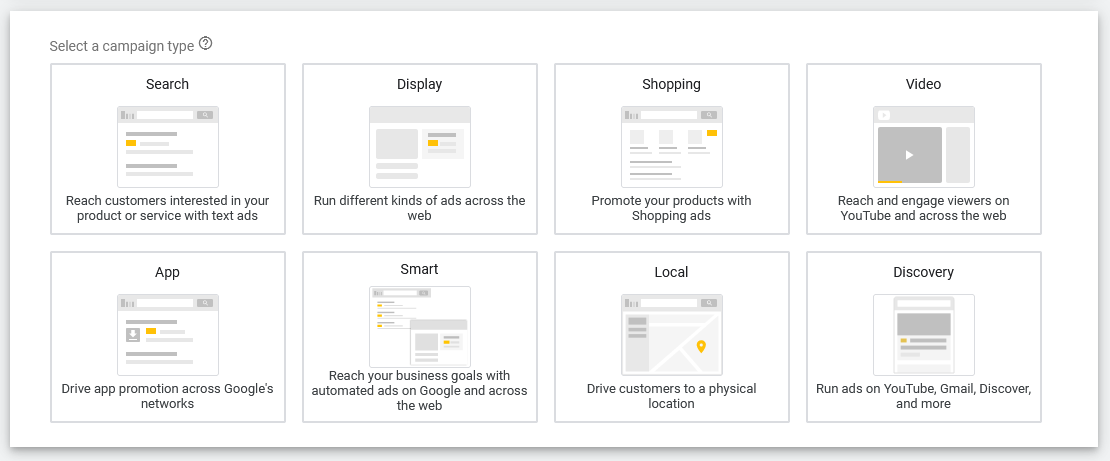
Let’s quickly go through each option, looking at common uses and characteristics.
- Search: This is your standard – which might be different from what you remember, more on that later – that appears on Google Search results. Primarily what Google Ads is known for, with all the results and costs associated with it.
- Display: One of the first things integrated into AdWords was Display Ads, ads that appear on the Google Ad Network of websites. Many “pre-built” ad campaigns come with Display ads alongside Search ads, but that’s not always for the best (see next section).
- Shopping: Part of the Merchant Center for Google Search, this allows your products to appear in search results as well as the Shopping tab. Clicking on these (which show basic pricing and review information) links back to your eCommerce platform of choice.
- Video: From static graphic ads to full video, if you wanted to get your ads in front of YouTube videos, this is the option for you.
- App: Selling a smartphone app? As long as it’s on the Google Play Store, you can promote it here for ease of downloading.
- Smart: An evolution of the “AdWords Express” option, Smart ads are still the “tutorial mode” of Google Ads, allowing users with no experience to set up basic ads that run across multiple platforms. Should you use this? It depends on how much of a budget you have to spend.
- Local: This allows your location to show up when people search on Google Maps, allowing your locations to show at the top of results as well as given priority on the maps themselves. Great for locations that rely on foot traffic or in-person appointments.
- Discovery: Probably the newest thing from Google, Discover is a somewhat hidden feature that hides on multiple platforms, from Gmail to Android phones. Right now, it has little to recommend it, but that might change as the product develops.
Static Ads are a Thing of the Past
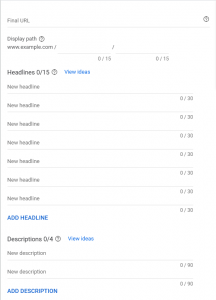 Probably the most significant evolution in ads isn’t where they are shown but what they now look like. Old school ads consisted of a headline and a body of text with an accompanying website link.
Probably the most significant evolution in ads isn’t where they are shown but what they now look like. Old school ads consisted of a headline and a body of text with an accompanying website link.
Modern ads (knowns as Responsive Ads) don’t look anything like that, instead consisting of multiple sentences for both headline and descriptions.
Smart ad makers will also make use of extensions and site links for phone numbers, locations, pages, products, and more.
In the end, this makes for a much more flexible ad that becomes better as Google finds which combos work, but it does mean a lot of work building the right ads.
You Might Be Throwing Away Money with Automation
The biggest danger with old campaigns that haven’t been looked at in a while is small problems snowballing to become big money sinks. This might be a prepackaged campaign that has display ads – ads that often have high clicks but low conversions – giving a false sense of success. Or it could be something more dangerous, like Google Ads opting your campaign into a beta that automatically adds suggested keywords without your input, and suddenly your ads are being shown to the wrong audience for services and products you don’t sell.
So, if you’ve got campaigns coated in cobwebs, now’s the time to blow of the dust. Not only can you find new options to make ads that better fit your business, but you can also shut down those ads that are costing you money. Want a consultation on your current campaigns or help building new ones? Contact Vision Advertising. We provide comprehensive marketing that covers everything from the websites your ads link to, to business and marketing strategy to figure out where to best spend your money.
