Business Bootcamp: Creating Your First Social Media Graphics in Canva
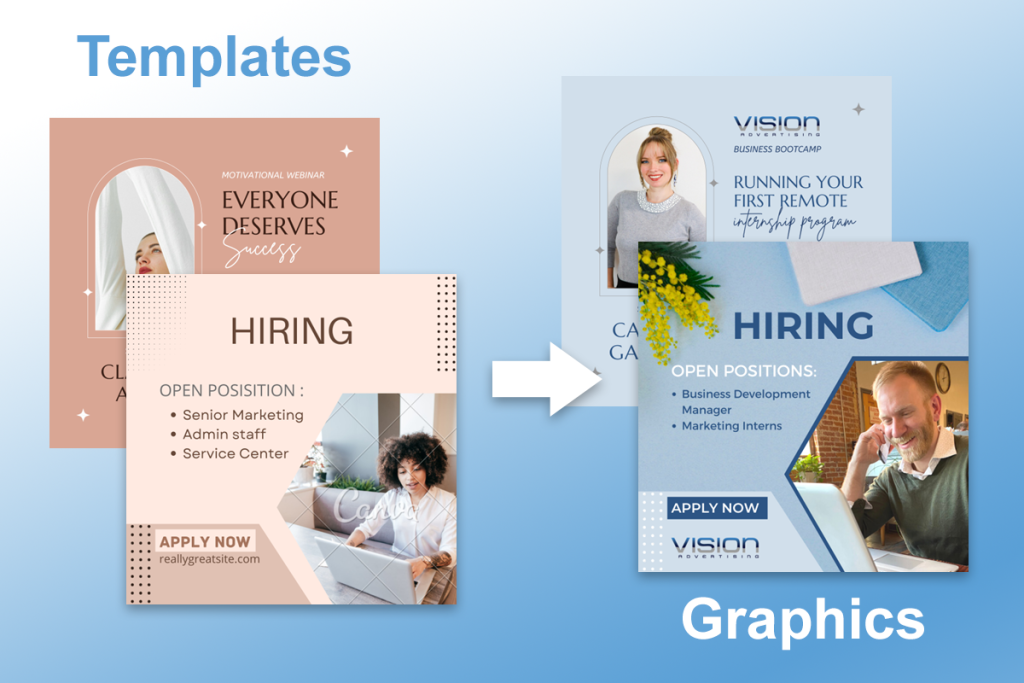
As you get more involved in social media marketing for your business, you’ll start to note the big gap between yourself and more polished brands: not just images but graphics, including branding, events, infographics, and more. How do you get started when you don’t have a background in graphic design or access to costly design programs like Photoshop? You’re in luck! With our latest Business Bootcamp video, our own graphic designer guides you through a step-by-step tutorial on using the free graphic design app Canva and how to use it for your first branded social media graphics. Watch it below.
What You’ll Learn About Social Media Graphic Design
This webinar is ideal for business owners and marketers who want to expand their social media presence with stand-out graphic design images and branding – all without having a graphic designer on staff. Our Communications Manager (and Graphic Designer!), Catrina Gardner, will walk you through a Canva tutorial from start to finish:
- A complete Canva tutorial, from starting the app to what tools do what.
- Using Canva templates and making them your own with branding.
- Using the right graphics, colors, and font for your brand and message.
- What to include on specific types of social media graphics.
- Two different design tutorials for different types of graphics.
- Picking the right graphic types and dimensions for different social media platforms.
We also refer back to her graphic design fundamentals webinar, so make sure to check that out for more in-depth visual design pointers: Zero Cost Graphic Design: Learning the Basics.
Business Bootcamp: Creating Your First Social Media Graphics in Canva
Enjoy the video below or watch it on Facebook. We also have a growing catalog of informative webinars covering other topics on our Facebook Page, including further discussions about social media like Let’s Talk Social Media Trends and Making Social Media Work for You. If you have any questions or opinions, leave a comment – we love to hear from our audience!
Further Reading on Graphic Design and Social Media
To find more information about graphic design and social media marketing, check out our blogs. Here are a few posts you might find helpful:
- 4 Reasons Why Your Corporate Logo is So Important
- How to Add Captions to Your Instagram Videos
- How to Plan for Your Brand’s Photoshoot
- How To Get Users to Watch Your Instagram Videos
- Binge-Worthy Marketing Webinars: Vision’s Business Bootcamps
You can make social media graphics with little to no experience and without expensive programs, and this webinar is a perfect place to start. If you need additional help, from understanding social media marketing to taking your graphic design (or logo) to the next level, we can help. At Vision Advertising, it’s our job to keep up to speed on the latest in social media, and we can develop a marketing plan for clients that include graphics, videos, collateral, and more. Interested? Contact us today.
